Learn how to create PRO-level VR180 film / video with ANY camera you already own! This workflow will work on the latest Canon EOS R5C, EOS R5, two Insta360 GO 2, two GoPro Hero 10 w/ Max Lens Mod, two Panasonic Gh6, and even the $25,000 RED V-Raptor 8K VV in 120fps!
I have been holding this secret technique for a while now and finally, I am sharing all my knowledge in this 25 minutes long in-depth tutorial! And the best part is that this workflow does not cost you anything! Oh yes, it is FREE!
We are using Mistika Boutique and Mistika VR. Let’s learn NOW:
📖Chapter List:
0:00 – Epic INTRO
1:52 – You NEED a VR headset for VR180 Editing
3:08 – 2X Insta360 GO 2 for VR180
3:45 – How to mount TWO GO 2 for 3D 180
5:00 – Insta360 GO 2 Camera Settings
5:33 – Why Insta360 GO 2 for VR180
5:52 – Mistika Boutique VR180 In-depth Tutorial
6:53 – Best VR180 Editing Computer: RAZER BLADE 15
8:25 – Mistika Config Tool Settings
10:00 – Fix different exposure between left and right eye – Match Color In Time
10:39 – Defish & 3D Calibration
12:58 – Review VR180 in Meta Quest 2 (DeoVR)
13:42 – How to remove vertical parallax (for better 3D)
15:37 – Output settings for VR180
17:02 – Edit Canon R5C VR180 in Mistika Boutique
19:04 – How to use my preset for Canon R5C VR180
20:19 – FASTEST render speed settings for Canon R5C Raw LT
20:52 – Edit RED V-Raptor VR180 in Mistika VR
⤵️ Mistika Stitching Template Download Links (FREE with LOVE 💗):
👉2x Insta360 GO 2 in 30fps: https://bit.ly/3M5NWJC
👉2x Insta360 GO 2 in 50fps: https://bit.ly/3KXf77O
👉Canon EOS R5C w/ Dual Fisheye: https://bit.ly/3vYdgeX
👉Canon EOS R5 w/ Dual Fisheye: https://bit.ly/3P8Rv3h
👉RED V-Raptor w/ Canon Dual Fisheye: https://bit.ly/38juz0J
Just download ALL my Mistika Boutique / Mistika VR Template: https://bit.ly/39BqgOD
➜ Mistika Boutique: https://bit.ly/3IZbUVC (Use discount code: creatorup_BT to receive 10% off for all paid versions. Educational Edition is FREE)
➜ NexiGo Meta Quest 2 Charging Dock: https://amzn.to/3vSHRug
➜ Meta Quest 2: https://amzn.to/3snGv8J
➜ Insta360 GO 2: http://bit.ly/insta360go2sale
➜ Razer Blade 15 with Nividia RTX 3080Ti: https://amzn.to/39N94G8
➜ Canon R5C: https://bhpho.to/3JHGK4g
➜ Canon R5: https://bhpho.to/3G2jUDz
➜ Canon RF 5.2mm f/2.8 L Dual Fisheye 3D VR Lens: https://bhpho.to/3Hs1qwj
➜ The rail I used for rigging 2X GO2 in this video: https://amzn.to/3L5XUJs
➜ My VR180 tripod: https://amzn.to/3xuR1yn
➜ My VR180 quick release plate: https://amzn.to/3uKXinP
➜ SGO Mistika VR: https://goo.gl/NN2bxA (Use coupon code: creatorup – to receive 5% off)
➜ Mocha Pro & Continuum VR Unit. Plugins from Boris FX.
Visit: https://bit.ly/3AAzXGI and enter coupon code: creatorup to receive 15% off
📜 VR180 Masterclass
👉 In-depth Review of EOS VR System: https://youtu.be/gS3hfBRqVpk
👉 Review EOS VR in 8K 3D VR180: https://youtu.be/Q9vVYJd4bOE
👉 Canon R5C vs Canon R5: https://youtu.be/7thep44_zto
👉 RED V-RAPTOR vs Canon EOS VR: https://youtu.be/L7iP4zRD3c
👉 EOS VR vs FM DUO vs Z Cam K2Pro vs Insta360 EVO: https://youtu.be/6UT0bIqEojU
👉 How to Film VR180 with Canon EOS VR System:
Ep1 – Gears: https://youtu.be/oMtwFcCjJHM
Ep2 – Camera Settings & Editing: https://youtu.be/67PCpqvgpXU
Ep3 – Edit VR180 w/ DaVinci Resolve 18: https://youtu.be/2GW7nb47rB4
Ep4 – Master Canon R5C in VR180: https://youtu.be/EPj6_uliSLM
Ep5 – Create 6DoF Video from VR180: https://youtu.be/_4a-RnTLu-I
🎆 FOLLOW ME:
➜ Instagram: https://www.instagram.com/hugh.hou/
➜ Facebook: https://www.facebook.com/360creator
➜ Oculus TV: https://ocul.us/30uMZUj
➜ TikTok: https://www.tiktok.com/@hughhou/






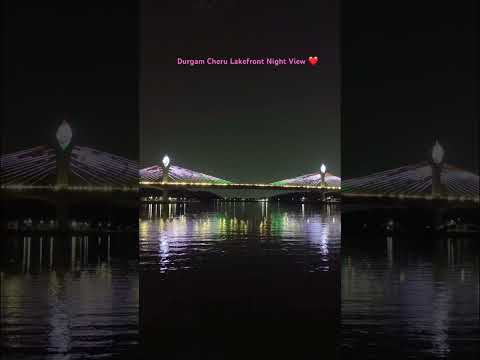












Comments
Comments are disabled for this post.