#UnrealEngine #VR #VirtualReality
► Description
I will show you how to INSTALL and SETUP the Oculus Source build of Unreal Engine 4.27 so you can access the Free Oculus Learning Templates to help improve your projects.
► Join the Discord: https://discord.gg/xw65fg7
———————————————————————————————————–
► Patreon: https://www.patreon.com/GameDevXR
► Twitter: https://twitter.com/GameDevXR
► Instagram: https://www.instagram.com/gamedevxr/
———————————————————————————————————–
If you’re new to VR and want to get started with Oculus Quest development, I recommend watching these videos first.
1. Installing UE4 from Source code (contains more up to date Quest features)
https://youtu.be/IHI2JFFTUzs
2. Installing Android Studio (Required to create Oculus Quest projects in UE4.25+)
https://youtu.be/q-mAEnqZb0M
3. My Oculus Quest 1 Settings (These are different to the Quest 2)
https://youtu.be/-jF5OONm9pg
4. My Oculus Quest 2 Settings
https://youtu.be/nd9p8R7OOoA
———————————————————————————————————–
PC SPECS:
► RTX 2070 Super
► I9-9900K
► 32GB Ram
► 2TB SSD
Equipment
► Keyboard: HyperX Alloy Origins
► Mouse: Anker® Ergonomic Optical USB Wired Vertical Mouse
► Mic: Trust GXT 232
► WebCam: Jelly Comb
► Screen: AOC I2367fh 23-inch LED x 2
► Headset 1: Oculus Quest 128GB
► Headset 2: Oculus Rift + Motion Controllers
► Headset 2: Oculus Quest 2
► Graphics Tablet: Wacom Cintiq 13hd



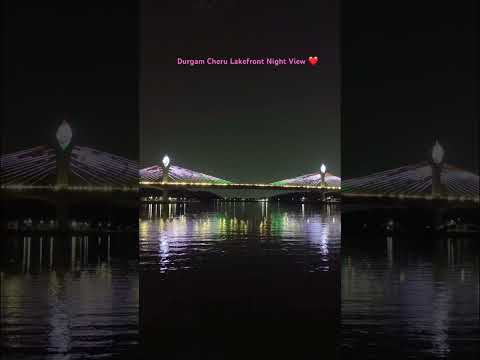















Comments
Comments are disabled for this post.