Learn how to film and edit VR180 video with the Canon RF5.2mm F2.8 L Dual Fisheye lens and Canon R5 in this all-new VR180 Filmmaking Masterclass series from an award-winning VR filmmaker.
In episode two, we will cover more advanced topics:
1. What is the BEST camera settings for Canon EOS VR System
2. How to quickly set focus in VR180
3. Clog vs Clog3, and which one to use
4. How to set exposure CORRECTLY (using False Color and Zebra)
5. How to use technical / conversion LUTs from Log to REC709
6. How to use Canon’s EOS VR Utility
7. Hack* – How to USE & EDIT RAW 3D 180 photo with EOS VR System
8. How to edit VR180 in Adobe Premiere Pro with EOS VR Plug-in
9. NEW* consumer-level 3D Camera from Kandao
⏰Timecode:
0:00 – What you are going to learn today.
3:16 – How to FOCUS fast with Canon Dual Fisheye
3:45 – MF peaking settings (Grey out – what to do)
4:30 – Fisheye Focus Tip
5:18 – Info Button to Switch Between Eye
5:30 – Stereo 3D Focus Distance
6:37 – Set Exposure
7:35 – My Camera Settings (Preset Download Available)
9:14 – Clog vs Clog 3
10:42 – Canon R5 Overheating Fix
11:52 – Mini HDMI Cable
12:03 – Use ARRI False Color for Exposure Settings
13:08 – Native ISO for Clog and Clog3
14:03 – Easy Exposure Strategy in Field
14:45 – How to use Zebra to Set Exposure (Expose To The Right)
16:57 – EOS VR Utility In-depth
18:26 – Edit RAW 3D 180 Photo Shot On Canon EOS VR
19:24 – Use EXIFTOOL to cover ALL 3D meta
20:07 – Tutorial on Adobe Premiere Pro with EOS VR Plug-in
21:29 – Kandao Qoocam EGO – 3D Camera
EXIFTOOL CMD or Terminal command: exiftool -TagsFromFile srcimage.jpg targetimage.jpg
⚠️ If this does not work, pause the video at 19:40 to type in the ALL flag exactly. YouTube description does not allow me to type code here.
➡️My VR Filmmaking Masterclass: http://film360.video/
➡️Canon RF5.2mm F2.8 L Dual Fisheye: https://bhpho.to/3Hs1qwj
➡️Canon R5: https://amzn.to/3pN2t4c | https://bhpho.to/3G2jUDz
➡️ Best Mini HDMI solution for Rigging: https://amzn.to/3qpyCPx
➡️ PortKeys BM5 WR: https://bit.ly/3iko14S
➡️ X-rite Color Checker Passport: https://amzn.to/33xDvga
➡️ Leeming LUT: https://www.LeemingLUTPro.com
More REVIEW and REAL WORLD footage/test of EOS VR System:
👉 In-depth Review of EOS VR System: https://youtu.be/gS3hfBRqVpk
👉 Review EOS VR in 8K 3D VR180: https://youtu.be/Q9vVYJd4bOE
👉 EOS VR vs FM DUO vs Z Cam K2Pro vs Insta360 EVO: https://youtu.be/6UT0bIqEojU
👉 How to Film VR180 with Canon EOS VR System:
➜ Ep1 – Gears: https://youtu.be/oMtwFcCjJHM
➜ Ep2 – Camera Settings & Editing: https://youtu.be/67PCpqvgpXU
🎆 FOLLOW ME:
➜ Instagram: https://www.instagram.com/hugh.hou/
➜ Facebook: https://www.facebook.com/360creator
➜ Oculus TV: https://ocul.us/30uMZUj
➜ TikTok: https://www.tiktok.com/@hughhou/
🎬 HIRE US: http://xr.creatorup.com
#FilmVR180 #CanonVR #VR180


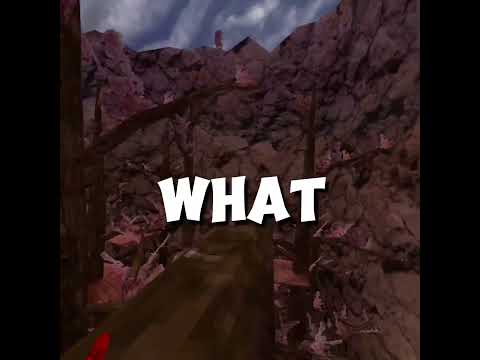




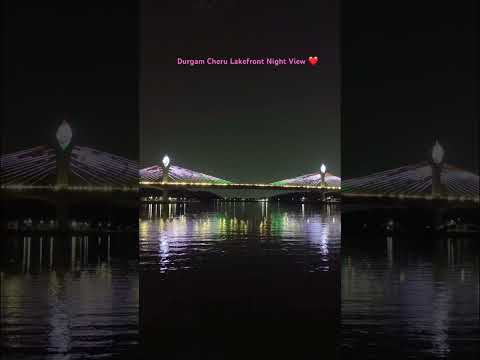











Comments
Comments are disabled for this post.