Canon R5 C is the most advanced VR180 camera on the market today. The NEW DaVinci Resolve 18 just released from Blackmagic Design is a great solution to edit, color, 3D calibrate, and publish 8K 60fps R5c VR180 footage with the latest Mac M1Max or M1Ultra.
In this in-depth VR180 Masterclass, I will teach you how to defish and stereo calibrate the Canon RAW fisheye footage from the Canon R5C or the Canon R5 with DaVinci Resolve 18 and Fusion 18. If you already have the Resolve Studio, this will be FREE for you with no subscription fee! We will provide free R5C footage, free plugins, free Fusion Macro, and free calibration files for you to download, follow along with this tutorial to speed up your workflow. We will cover the coloring pipeline on Canon RAW LT in Clog 3 Cinema Gamut. In the end, I will provide a private download link on the missing YouTube VR180 Creator Software link. So you can encode correctly to release VR180 video on YouTube VR and META Oculus TV.
Let’s go!
0:00 – Canon EOS R5C Review
2:27 – Why DaVinci Resolve 18 for Canon R5c VR180 editing?
3:13 – This also works on 2X Insta360 Go 2 and 2X GoPro for VR180
3:28 – Download and Install all necessary plugins for this tutorial
3:58 – Install KartaVR
5:38 – DaVinci Resolve 18
6:01 – Project Settings for 8K VR180 in DaVinci Resolve 18
6:40 – Resolve 18 support Canon RAW LT directly w/o transcoding
7:32 – Recommended computer specs for Canon R5C editing
8:14 – NEW effects for VR180 Equirectangular conversion (Edit Page)
9:00 – What is STMap?
9:56 – Edit VR180 Video
10:27 – Boris FX Continuum VR Unit
10:37 – Canon R5C RAW coloring workflow in Resolve 18 color page
11:58 – VR180 Render Settings
13:10 – Publish VR180 on YouTube VR
14:00 – Stereo 3D Calibration for Canon Dual Fisheye Lens
14:55 – HughHouAnaglyphViewer Plugin in Effects Page
16:03 – Fusion 18 VR180 Tutorial
19:02 – View 3D 180 on VR headset Meta Quest 2 with Fusion 18
20:40 – Alternative FREE solution?
👉Vote for our original production on Webby here: https://bit.ly/flightofvoices (choose “Flight of Voices VR Experience”)
⤵️Download Canon R5C sample footage, Fusion FX plugins, templates, and all necessary assets for this tutorial here: https://bit.ly/3jO7i9w
⤵️Download the official Google / YouTube VR180 Creator Tool here (Hugh repacked): https://bit.ly/3uXeiY6
➡️Get the latest update of Karta VR and supports at: https://bit.ly/3sOcJYh
💗Credit: Andrew Hazelden ( https://www.facebook.com/andrewhazelden )
Get the gears
➜ Get Davinci Resolve with Editing Panel: https://amzn.to/3Oy0pHA
➜ Canon R5C: https://bhpho.to/3JHGK4g
➜ Canon R5: https://bhpho.to/3G2jUDz
➜ Canon RF 5.2mm f/2.8 L Dual Fisheye 3D VR Lens: https://bhpho.to/3Hs1qwj
➜ Razer 15 with 3080ti: https://amzn.to/3JVUFUt
➜ MOZA AirCross3 Gimbal: https://amzn.to/38Rc8Aq
🎆 FOLLOW ME:
➜ Instagram: https://www.instagram.com/hugh.hou/
➜ Facebook: https://www.facebook.com/360creator
➜ Oculus TV: https://ocul.us/30uMZUj
➜ TikTok: https://www.tiktok.com/@hughhou/
#CanonR5C #CanonEOSVR #VR180Masterclass





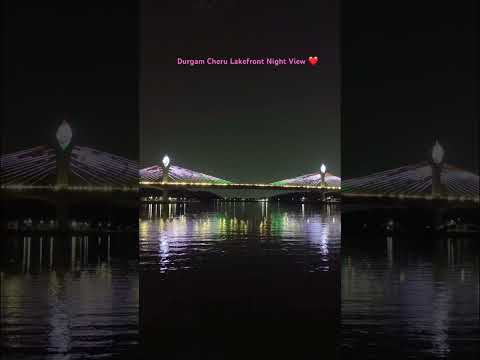













Comments
Comments are disabled for this post.